TL;DR
- Support for RAID-1C
- Many new programs in -current
A new section for the webzine, we let our readers talk about their OpenBSD experience and usage!
Solène Rapenne: Hi Xavier, could you introduce yourself for our readers?
Xavier Cartron: Hello! My name is Xavier Cartron, but online I usually refer as "prx". My ID card says I'm 33 years old, but still a too-enthusiast kid in my head. I live in France near Nantes where I teach Physics and Chemistry. So, not exactly close to computing, but I always enjoyed playing with such devices. It all began when my family bought a computer when I was about 3 years old, probably because my mother wished to become a developer when she was young. I discovered DOS, Prince of Persia and drawing ugly faces with Windows 3.1 Paint. I spent too many times on video games and experimenting cool stuff in hidden files.
Solène Rapenne: when did you first try OpenBSD? What were your feelings about it?
Xavier Cartron: Long story short, one gave me a Linux Live CD when I was a student, probably in 2008. Then began too many dual boots, installs and distro discovery. I enjoyed trying as many distros as possible, but finally stuck with debian for years. When trying distro, I tried FreeBSD and OpenBSD, however my network hardware wasn't supported at this time, or I probably didn't read FAQ properly. Youth... But I enjoyed the clean and efficient feeling. In the meantime, I enjoyed self-hosting my website, mails and stuff in my student apartment. A couple of years later, my hard drive crashed. Bored by debian's weight, I tried to switch my server on something different. I heard about OpenBSD's stability. In an afternoon, I had reconfigured my server : OpenBSD is actually simpler. Then I experienced efforts around security and I felt enchanted.
Solène Rapenne: Why are you using OpenBSD? What for?
Xavier Cartron: I currently use OpenBSD for... well, everything. It's running on my laptop I bring at work to display lessons : ffplay plays in a window stacked on a side by dwm whats is shown on the wall, so I can talk and interact with my students while writing on the board and still see theirs faces. It's on living room computer to play movies. When I plug a usb stick, all files are automatically played by mpv thanks to hotplugd. It's on my wife's computer. It's on my server to host my website, mails, backup, gemini, xmpp, and actually this webzine :) When I find time, I play on my other computer nethack, wesnoth, xonotic... I also enjoy learning and writing C, and OpenBSD is perfect with all manpages and included libraries. I learned a lot, thanks to style(9) ! OpenBSD is well documented, tunable with simplicity. I have a system configured to fit exactly my needs. Bonus : I have met amazing people in OpenBSD's community, some of them are now friends. That's some of the reasons I enjoy using OpenBSD.
Solène Rapenne: Would you like to share something to the OpenBSD or webzine team?
Xavier Cartron: Actually yes, I'd like to tell about a project I write for years now. Since I enjoyed self-hosting on my spare time, without learning this at school, I challenged myself to help others doing so. I wrote a manual in French first, and recently finished translating it in English. I always need reviews to improve it. It is hosted at https://si3t.ch/ah/. I probably spoke too much, that's because of the enthusiast-kid inside. Thank you for reading.
Solène Rapenne: Thank you very much Xavier for answering to my questions. It's always cool to meet people not working in IT who are using open source operating systems!
You often use your computer multiple time in a day, and you don't like waiting for it to boot? Modern systems support two modes of "sleep" to reduce their energy usage while providing us a faster way to get things done.
The first mode is called suspending, it puts your computer into a sleep mode in which only the memory is powered up to prevent its data to be lost, in this state you can quickly resume your computer to its previous state in a few seconds. The energy cost of suspending will depend on the amount of ram, but it's between 0.5 and 2 Watts. This is particularly useful when you leave your computer for a short time.
The second mode is called hibernating, it totally shut down the system, but before doing so all your memory is saved in the computer storage, in the swap area to be precise. This takes some time to write all the memory on disk, but then your computer isn't drawing any power, however it will take some time to resume it again as all the memory need to be read from the disk. It is particularly useful when you leave your computer for a long time, and you want to keep your workspace as it is.
On OpenBSD, desktop environments such as XFCE, MATE or Gnome offer you the choice between suspending and hibernating in the shutdown menu. On the command line, you can run the command zzz to suspend, and ZZZ to hibernate. These commands need the service apmd to be running in order to work.
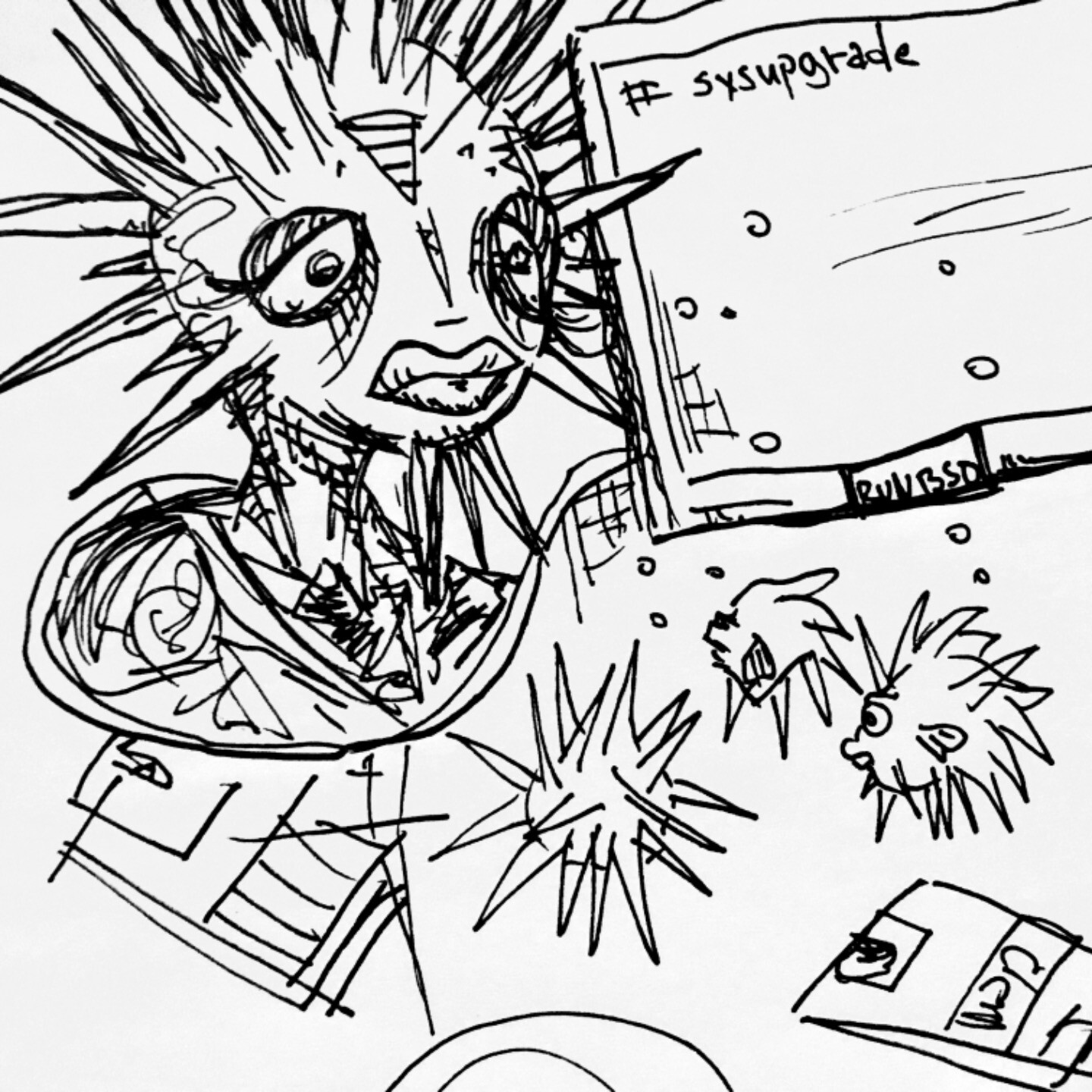
Solène Rapenne, prx. Many thanks to everyone involved and supportive of the idea!